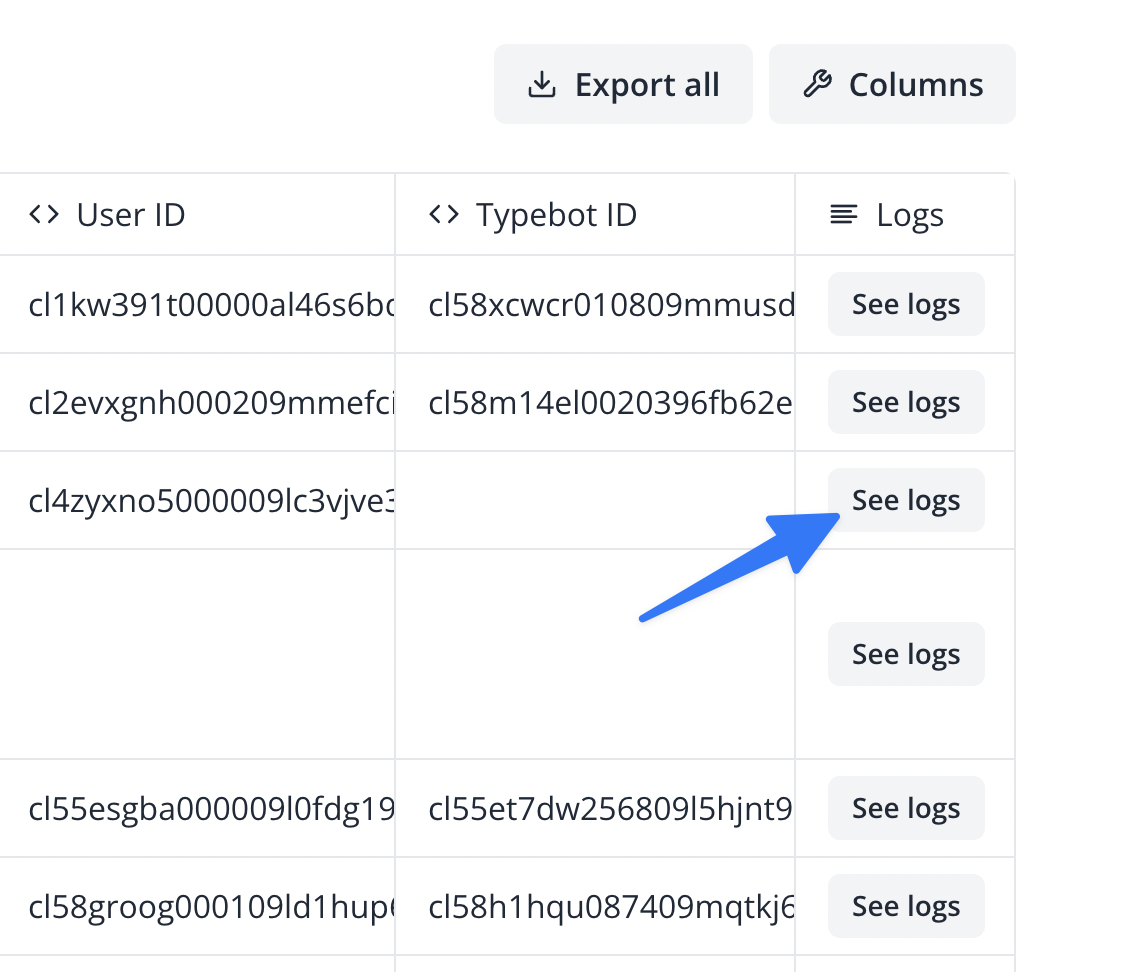Results
More options menu
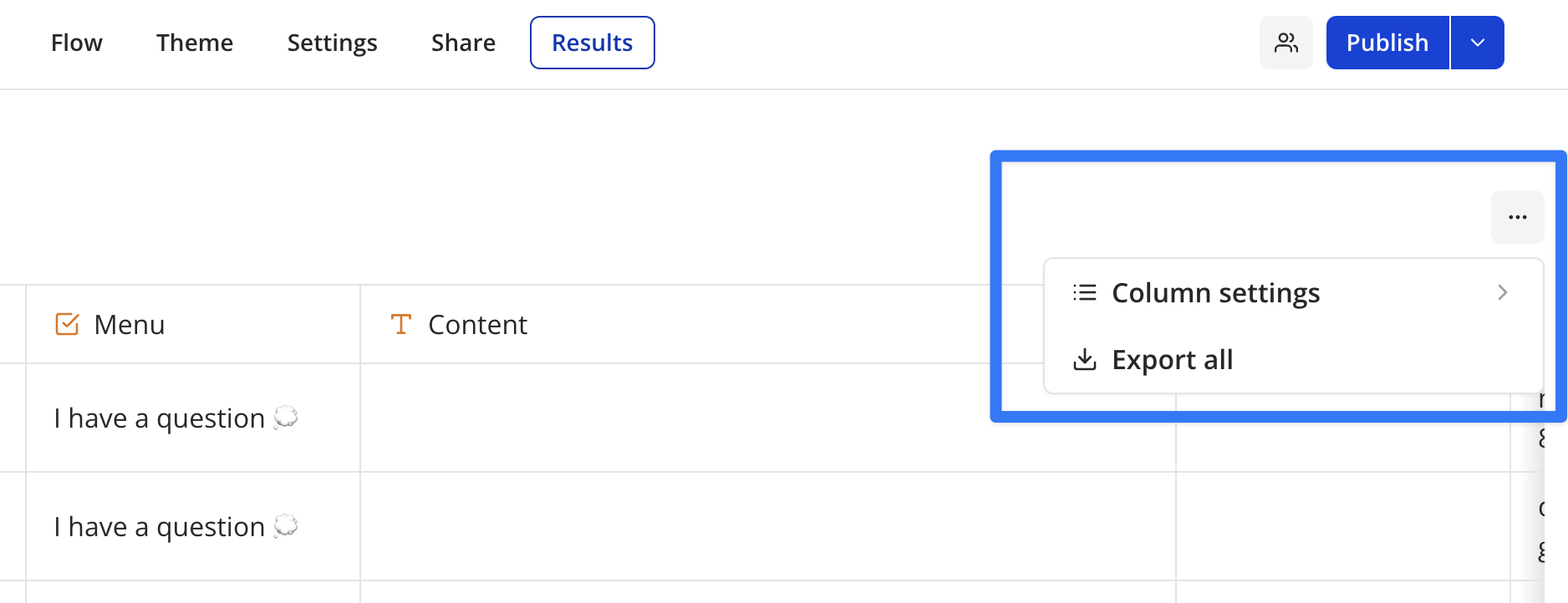
Export all results to a CSV file
You can export all results to a CSV file. This will download a CSV file with all the results from the current bot.
The Include deleted blocks option, if enabled, will include answers from blocks that doesn't exist any more (was part of a previous version of your bot).
Re-arrange and hide specific columns
To make your result table more readable, you can re-arrange and hide specific columns.
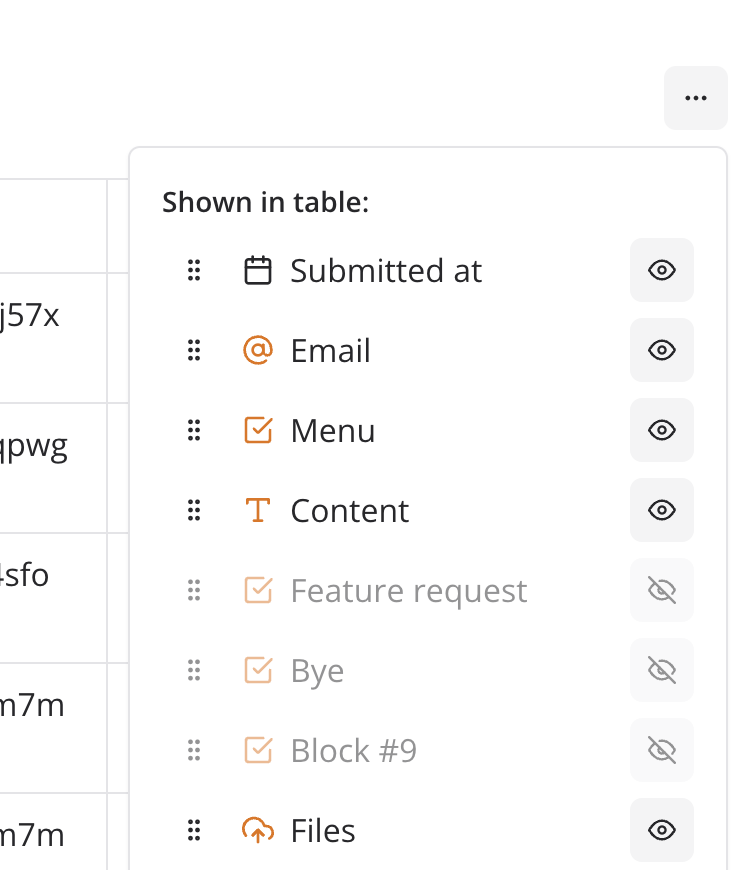
Logs
For each result, you'll find a "See logs" button that can show you what went wrong while executing an integration such as Send email, Google Sheets, or a Webhook call: